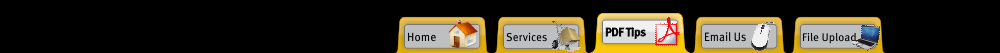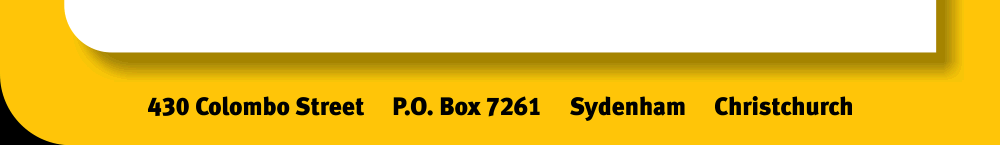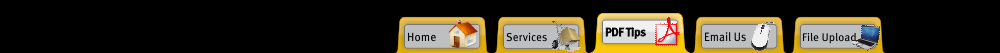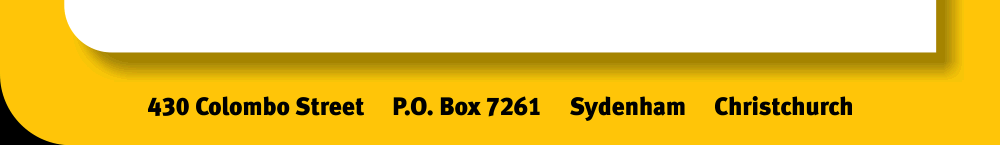PDF Information
We prefer to receive files in PDF format. This allows us to print exactly the same file you see on your screen.
If you send native file formats, for example, word files, problems can occur with page breaks moving, fonts we don't have installed will be substituted for something else (often without any notification!)
PDF Creation Software
Macintosh:
OS X has PDF software built in. Some software can create PDF files directly.
Including:
PDF Guidelines
File size for emailing should be no more than 5mb per email message. Files between 5mb and 50mb can be uploaded via our website upload page . Larger files can be brought into the copyshop by USB device, or CD/DVD disc.
Make sure you include fonts when creating the PDF file (if using Adobe Acrobat, UNTICK the box Rely on System Fonts only).
Be careful with the downsample settings. Some programs default to screen resolution which will make your images look 'blocky' when printed. Please check the PDF file on your screen, zoom in and examine images etc BEFORE sending us the file. You do not need to impose your pages, i.e. for a booklet single pages are fine, or a single business card. If you require print going off the edge of the page, you need to allow 3mm extra bleed which we can cut into when trimming.